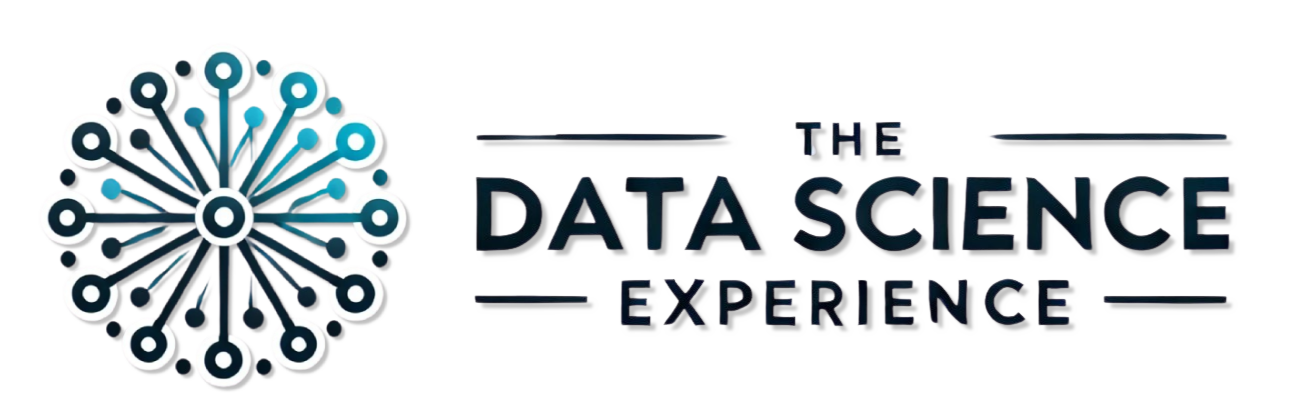For Business Intelligence (BI) Analysts, data is only as good as the insights you can extract from it. With an overwhelming amount of data, tracking the right metrics is key to delivering actionable insights that drive strategic decisions.
In this post, I’ll walk you through five essential metrics that every BI Analyst should monitor closely and how you can visualize these metrics in Power BI to ensure clarity and actionable results. At the end, I’ll showcase a real-world case study using my RFM Analysis Power BI Dashboard to demonstrate how these metrics can be effectively applied to drive business growth.
1. Customer Lifetime Value (CLV)
Customer Lifetime Value (CLV) measures the total revenue a business can expect from a single customer over the entirety of their relationship. This metric helps guide decisions on customer acquisition costs and retention efforts, ensuring you’re investing in the right areas.
Why It’s Important:
CLV reveals how valuable different customer segments are to the business. By analyzing CLV, you can prioritize high-value customers and adjust your strategies to nurture long-term, profitable relationships.
Power BI Visualization:
A line chart is an excellent choice for tracking CLV over time. Alternatively, a bar chart segmented by customer groups can provide a clear view of which segments generate the most value, enabling targeted marketing efforts.
2. Customer Retention Rate (CRR)
Customer Retention Rate (CRR) measures the percentage of customers a business retains over a specific period. It is a critical indicator of customer loyalty and satisfaction.
Why It’s Important:
A high CRR means customers are finding consistent value in your product or service, reducing churn and increasing revenue. This metric allows businesses to focus on retention strategies that maximize the lifetime value of existing customers, which is often more cost-effective than acquiring new ones.
Power BI Visualization:
A KPI visual in Power BI is ideal for tracking CRR, giving a snapshot of current retention performance. Pairing this with a historical line chart can help stakeholders visualize trends and evaluate the effectiveness of retention initiatives.
3. Average Order Value (AOV)
Average Order Value (AOV) represents the average amount spent by customers during a single transaction. Tracking AOV helps businesses understand purchasing behaviors and optimize upsell or cross-sell strategies.
Why It’s Important:
Increasing AOV leads to higher revenue without the need to acquire more customers. By focusing on increasing the value of each transaction, businesses can drive growth more efficiently.
Power BI Visualization:
A combo chart in Power BI works well for tracking AOV alongside total revenue, offering a holistic view of how purchasing behaviors are impacting overall performance.
4. Sales Growth Rate
The Sales Growth Rate measures the percentage increase in sales over a specified period. It’s essential for understanding the health of your business and evaluating the success of marketing campaigns or product launches.
Why It’s Important:
Monitoring sales growth is crucial for spotting trends, adjusting strategies, and ensuring sustainable business expansion. If your growth rate is slowing down, it may indicate a need for new initiatives to re-engage customers or adjust product offerings.
Power BI Visualization:
A bar chart showing month-over-month or year-over-year sales growth is a simple yet effective way to visualize this metric. Overlaying sales trends with line charts representing different customer segments can offer deeper insights.
5. Conversion Rate
The Conversion Rate tracks the percentage of customers who complete a desired action, such as making a purchase. It’s a key indicator of the effectiveness of your sales funnel.
Why It’s Important:
A higher conversion rate suggests that your marketing and sales efforts are optimized. By identifying bottlenecks or areas for improvement in the conversion funnel, you can fine-tune the customer experience and increase sales without additional marketing spend.
Power BI Visualization:
A funnel chart is perfect for visualizing conversion rates across different stages of the sales funnel. Power BI’s interactive capabilities make it easy to drill down into the data and identify where improvements can be made.
Case Study: RFM Analysis Power BI Dashboard
In one of my recent Power BI projects, I implemented a comprehensive RFM (Recency, Frequency, Monetary) analysis to assess customer behavior across a dataset of over 123,000 transactions. By calculating metrics such as Customer Retention Rate (CRR), Customer Lifetime Value (CLV), and Revenue Per User (RPU), I was able to offer actionable insights into customer segmentation and retention strategies.
Here’s how I visualized these metrics in Power BI:
-
Customer Purchase Frequency Analysis
I utilized a treemap and scatter plot to display customer frequency scores. By visualizing frequency distribution, the business could easily identify segments like Loyal Customers and At Risk customers to focus their marketing efforts. -
Customer Recency Analysis
The heatmap in the recency analysis allowed us to identify recent vs. lapsed customers. This metric is crucial for understanding which customers are at risk of churn and requires immediate re-engagement efforts. -
Customer Segmentation by RFM
This scatter plot segmented customers based on their RFM scores, enabling targeted strategies for different groups. For example, Champions were offered loyalty perks, while At Risk customers received win-back offers. -
Customer Value Analysis
By mapping monetary values in an interactive heatmap, the dashboard provided insights into customer segments that drove the most revenue. This helped the company identify where to focus cross-selling and upselling campaigns. -
RFM Analysis Dashboard Overview
The RFM Dashboard in Power BI offered a one-stop view of all key metrics like CLV, CRR, and AOV. It allowed stakeholders to filter through customer segments and get detailed insights into customer behaviors, leading to a projected 15% increase in CRR and an 18% increase in CLV.
By integrating these key metrics and visualizations into the Power BI dashboard, the business was able to make data-driven decisions that directly improved customer engagement and profitability.
Conclusion
Tracking the right metrics—Customer Lifetime Value, Customer Retention Rate, Average Order Value, Sales Growth Rate, and Conversion Rate—is essential for BI Analysts to provide clear, data-driven insights that guide strategic business decisions. By combining these metrics with the visual power of Power BI, you can deliver actionable insights that drive growth and optimize business performance.
The RFM Analysis Power BI Dashboard serves as a testament to the impact these metrics can have. Through careful analysis and visualization, we were able to identify key opportunities for growth, improve customer retention, and increase overall profitability. If you’re interested in learning more about how these metrics can benefit your business or want to discuss BI strategies further, feel free to reach out or explore my project results here.